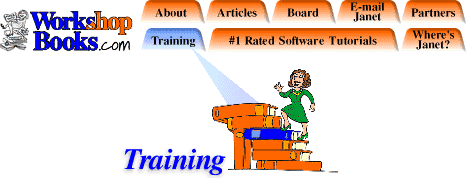|
|
BEGINNING APPLEWORKS
Four Hour Overview
The friendly, low-stress environment of this training encourages questions and learning, so participants leave confident in their ability to use AppleWorks (formerly ClarisWorks). Participants will work alone or in pairs on computers. They will receive graphic step-by-step handouts from the book AppleWorkshop for Teachers to follow along as lessons are presented or the book will be offered for sale at a discounted price. Choose to have the presentation focus on one of the following skill sets:
|
|
Skills Your Teachers Learn (choose 1 of 3 options)...
|
|
|
- Word Processing Basics
- Create a Word Processing document
- Insert graphics
- Use tabs including leader tabs
- Spell Checking
- Create a two-column newsletter
OR
- Drawing, Painting, & Presentation
- Drawing & Painting basics
- Create a Slide Show
- Transform Graphics & Graphic Text
- Import & change the format of graphics
OR
- Database & Spreadsheet Basics
- Create a Database, merge it with a letter
- Mailing labels
- Beginning Spreadsheet with formulas
- Charts and graphs
|
 |
|
One-Day Workshop (6 hours)
Participants in this training get to take advantage of the full day workshop format to not only learn key AppleWorks skills in a fun, hands-on way, but also create a set of curricular documents and tools they can use later. Participants will work alone or in pairs on computers. They will work from the book AppleWorkshop for Teachers, which is required and offered at a discounted price, so they can follow along as lessons are presented. The friendly, low-stress environment of this training encourages questions and learning, so participants leave confident in their ability to use AppleWorks. Choose either the Word Processing/Drawing or Database/Spreadsheet option listed below:
|
|
Skills Your Teachers Learn...
|
Tools They'll Create & Use Later....
|
|
- Word Processing & Drawing Basics
- Non-printing characters
- Tabs, including leader tabs
- Spell checking
- Indenting text
- Insert clippings (graphics)
- Tables
- Grouping & locking objects
- Columns/newsletters
- Equation Editor
- Drawing & Painting basics
- Slide Shows (in Drawing)
- Presentation basics
OR
- Database & Spreadsheet Basics
- Creating a Database
- Merging it with a letter
- Automatic entry fields
- Mailing labels
- Formulas
- Charts and graphs
- Spreadsheet used as a grid
|
|
|
- Field Trip Letter
- Assignment Sheet
- 5th Grade Newsletter
- Slide Show About Plants
|
|
- Math Worksheet
- Balloon Sign
- Landscape Picture
- Screen Saver Slide Show
|
|
 |
|
|
|
|
|
|
|
|
OR
|
|
|
|
|
|
|
|
|
- Mailing Labels
- A Pizza Fundraiser
- Gradebook
|
|
- Family Budget
- Enrollment Chart |
|
|
|
|
ADVANCED APPLEWORKS
These trainings are geared toward teachers who have mastered the basics
and are ready to take their productivity to the next level.
Four Hour Overview
The friendly, low-stress environment of this training encourages advanced questions and learning, so participants leave confident in their ability to use AppleWorks (formerly ClarisWorks). Participants will work alone or in pairs on computers. They will receive graphic step-by-step handouts from the book AppleWorkshop for Teachers to follow along as lessons are presented or the book will be offered for sale at a discounted price. Choose to have the presentation focus on one of the following skill sets:
|
|
Skills Your Teachers Learn
(choose 1 of 3 options)...
|
Tools They'll Create
& Use Later...
|
 |
- Word Processing
- Tabs including leader tabs
- Tables
- Macros
- Section Breaks
- Linked documents
- Web pages
OR
- Drawing, Painting, & Presentation
- RAM Memory Allocation
- Formatting graphics
- Watermarks
- Screen snapshots
- Slide shows with movies and sounds
OR
- Database & Spreadsheet
- Auto-entry database fields
- Merging documents
- Spreadsheet review
- Spreadsheet templates
- Locking and sorting cells
- LOOKUP function
|
- Short-answer quiz
- Linked animal curriculum
- Animal web page
- Transportation slide show
- Computer "How-to" worksheet
- Letterhead with a watermark
- Student information database
- PTA carnival fundraiser
- Gradebook with automatic
grade assignment and reading
of grades from another gradebook |
|
|
|
One-Day Workshop (6 hours)
Participants in this training get to take advantage of the full day workshop format to not only learn key AppleWorks skills in a fun, hands-on way, but also create a set of curricular documents and tools they can use later. Participants will work alone or in pairs on computers. They will work from the book AppleWorkshop for Teachers, which is required and offered at a discounted price, so they can follow along as lessons are presented. The friendly, low-stress environment of this training encourages questions and learning, so participants leave confident in their ability to use AppleWorks. Choose either the Word Processing/Drawing or the Database/Spreadsheet option listed below:
|
|
Skills Your Teachers Learn...
|
Tools They'll Create & Use Later....
|
|
- Word Processing & Drawing
- Tabs, including leader tabs
- Editing the user dictionary
- Thesaurus
- Tables
- Macros
- Section breaks
- Page numbers on facing pages
- Advanced newsletters/brochures
- Linked documents
- Web pages
- RAM memory allocation
- Formatting graphics
- Watermarks
- Screen snapshots
- Slide shows with movies & sound
OR
- Database & Spreadsheet
- Auto-entry database fields
- Merging documents
- Spreadsheet review
- Summary and calculation fields
- Relative and absolute copy & paste
- Spreadsheet templates
- Locking and sorting cells
- LOOKUP function
- Hidden spreadsheet in a Drawing document
|
|
|
- Short-answer quiz
- Linked animal curriculum
- Animal web page
- Brochure or Newsletter
- Letterhead with watermark
- Transportation slide show
- Computer "How-to" worksheet
|
 |
|
|
|
|
|
|
|
|
|
|
OR
|
|
- Student information database
- PTA carnival fundraiser
- Gradebook with automatic grade assignment
- Gradebook that reads grades from another gradebook
- Purchase order
|
|
|
|
|
|
|
 |
Back to Top/Index
|
|
These trainings focus on how to use AppleWorks with your students to smoothly integrate rich, content-based lessons into your curriculum and teach a wide range of computer skills.
|
|
Four Hour Overview
Participants in this training get to take advantage of the full day workshop format to not only learn how to teach students key AppleWorks skills in a fun, hands-on way, but also create a set of curricular documents and tools they can use later. Participants will work alone or in pairs on computers. They will work from the AppleWorkshop for Students books (or the books will be offered for sale at a discounted price) and follow along as lessons are presented. Choose to have the presentation focus on one of the eight workshop options listed below. Additional information, including how to create a web page, can also be presented.
|
One Day (6 hours) Workshop ~ Elementary Students
Participants in this training get to take advantage of the full day workshop format to not only learn how to teach students key AppleWorks skills in a fun, hands-on way, but also create a set of curricular documents and tools they can use later. Participants will work alone or in pairs on computers. They will work from the book AppleWorkshop for Students: Elementary K-6 the Curious Years, which is required and offered at a discounted price, so they can follow along as lessons are presented. The friendly, low-stress environment of this training encourages questions and learning, so participants leave confident in their ability to use AppleWorks. Choose either the Word Processing/Drawing or the Database/Spreadsheet option listed below:
|
|
1. |
Word Processing
- Reports created on specialized stationery
- Library & word processing to practice phonetic sounds
- Name Poetry
- Reports with Internet pictures
|
|
AND
|
|
Drawing & Painting
- Picture stories
- Number families
- Story webs
- Tesselations
- Puzzles
- Pop-up book reports
- Slide shows
|
|
|
|
|
OR
|
|
|
|
2. |
Database
- Database book report
- Databases that look attractive to kids
- Address book database
- States database
|
|
AND
|
|
Spreadsheet
- Graph data for pets
- Graph simple data
- Student’s individual schedule (grid)
- Justify your need for an allowance
|
|
One Day (6 hours) Workshop ~ Middle & High School Students
Participants in this training get to take advantage of the full day workshop format to not only learn how to teach students key AppleWorks skills in a fun, hands-on way, but also create a set of curricular documents and tools they can use later. Participants will work alone or in pairs on computers. They will work from the book AppleWorkshop for Students: Secondary 7-12, The Sophisticated Years, which is required and offered at a discounted price, so they can follow along as lessons are presented. The friendly, low-stress environment of this training encourages questions and learning, so participants leave confident in their ability to use AppleWorks. Choose either the Word Processing/Drawing or the Database/Spreadsheet option listed below:
|
|
1. |
Word Processing
- Outlines
- Bi-fold three column brochure reports
- Stationery for business & personal letters
- Newsletters
|
|
AND
|
|
Drawing & Painting
- Slide shows
- Slide show with animation
- Slide show with sound & movie
- Create a country
|
|
|
|
|
OR
|
|
|
|
2. |
Databases
- Address book database with merged letter
- All about me database
- Family tree database
- Housing costs database
|
|
AND
|
|
Spreadsheet
- Weather report graph
- Nutrition information spreadsheet
- Vacation project
- Grocery costs
|
|
|
|
|
|
|