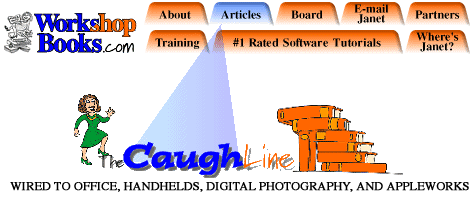
Check the Caughline archive for past articles
|
||||||||||||
|
By Janet Caughlin, Workshop Books Last Update: May 30, 2000 |
||||||||||||
The AppleWorkshop for Teachers 6.0 book is written for the Macintosh and we’re waiting for the Windows version so we can finish the book. August 1 is the release date for the book, whether it is a Macintosh or hybrid (both Macintosh and Windows) version. AppleWorks 6 is SO cool! It has a whole new look, in fact, it looks so different that I decided to make this new book cover only the AppleWorks 6 version.
The Button Bar has a whole new look. The buttons are larger and look more like icons than buttons. It is easy to customize this Button Bar. You can add 150 supplemental buttons and change the location of a button by simply dragging it to a new location. You can even create your own buttons to access the Web other applications documents AppleWorks macros or AppleScript Scripts. The Toolbar has been enhanced and includes some new functions. A simple but wonderful change is the View Toolbar icon. It looks like a red toolbox so everybody knows what happens when you click this icon. The Toolbar can be hidden or dragged to any position on the page. It has two tabs one allows you to drag spreadsheet paint table or text frames to the open document. The other tab contains the drawing and painting tools. The Fill and Line palettes have been moved to the Accents panel. The new Accents panel contains a 256-color palette pattern wallpaper textures gradients and line tools. It includes multiple palettes in each section and you can easily create and save new palettes for each section. The wallpaper textures are especially cool. The AppleWorks Libraries have been replaced with a Clippings palette. These clippings are high quality vector clip art images. About 250 reside inside the program but 25000 are available on the web. Simply type a keyword for a graphic and AppleWorks 6 goes to its Web site and downloads clippings matching the criteria. After doing a few searches I'm convinced it’s well worth your time to access this art. You can find almost anything you want and the pictures are great. You can create a new tab for the Clippings palette and save these new clippings on your computer. You can also store text movies sound clips tables and spreadsheets. The search capability also lets you search for clippings stored on your hard drive. A full-fledged Presentation module replaces the Communications module in AppleWorks 6 enabling you to make slide show presentations with 25 transition effects. You can drop any kind of media and sound into the slides including animated GIFs. Multiple master slides can be created and a selection of frames including spreadsheets painting or tables can be inserted. You can also create and print speaker’s notes. You and your students will love this new addition! The original Slide Show option is also available. A powerful Table element and been added to AppleWorks 6. You determine the size content and look of each table. You can align elements vertically and horizontally use varied line styles and colors merge cells to span multiple rows and columns and draw lines to create additional rows and columns. You can add pictures sounds or movies using drag and drop. You can also link documents and access web sites from a table. Any word processing tools can be used within a table cell to format the text including carriage returns bullets and outlines. These tables can be inserted into word processing drawing or presentations documents. You can create professional looking tables with a minimum of effort. There are also changes in the Word Processing module. New buttons allow you to indent or bump out sections of outlines or lists. The link buttons have been changed from a hand holding a piece of paper or a globe to a chain link. The link analogy of the chain makes it easier to teach the concept. With AppleWorks 6 you can link to an open saved document. This makes linking much easier than it was in AppleWorks 5. The thesaurus has a new look and feel and it stores search words for faster browsing. Pressing the Control button while clicking the mouse allows you to change the font size text color and style among other things. AppleWorks calls these Contextual menus. You’ll find them really handy if you remember to use them. The Spreadsheet module provides help in using functions. The Function dialog box now includes a definition for each function. If you forget to include the last parenthesis in the dialog box AppleWorks 6 will type it for you e.g. =SUM(A1..A12. If you click in a locked call a padlock appears in the cell address box to remind you that it is locked. AppleWorks 6 allows for intersheet spreadsheet references. A Class Averages spreadsheet will grab the average from separate subject gradebooks for reading math etc. AutoSave saves your work periodically (you determine the interval in the Preferences setting). If your system crashes AppleWorks is automatically opened along with your last AutoSaved documents. Other great additions: -Improved print quality in the Drawing module -Improved appearance of rotated text -More than 50 ITC fonts -More than 150 new stationery templates -Support for image file formats including EPS PICT JPEG BMP TIFF GIF FlashPix MacPaint Photoshop PICS PNG KODAK Photo CE. -Support for sound file formats including AIFF AU Audio CD Wave Law MIDI MPEG-1 and MP3. -Support for video file formats including AVI DV Macromedia Flash and QuickTime Movie. I think AppleWorks 6 has some really improved features especially the addition of the Presentation module and the table and intersheet features. News flash!!! The 6.0.4 update is available at http://asu.info.apple.com/swupdates.nsf/artnum/n11700. Take the time to download and install this update. It really speeds up the program and installs the font and size palettes to the word processing ruler. |
||||||||||||
|
|
|
|||||||||
|
|
You may not copy, republish, redistribute, participate in the transmission of, create derivations of, alter, edit or exploit in any manner any material from this Web site, without the express written permission of Janet Caughlin. |